I have bought ELM327 and installed driver for it and Multiecuscan.
I have chosen my car in selection (Alfa Romeo 159 2.2JTS 16V), defined ELM 327 v 1.3+ and correct port (COM6) but multiecuscan can not connect to my car.
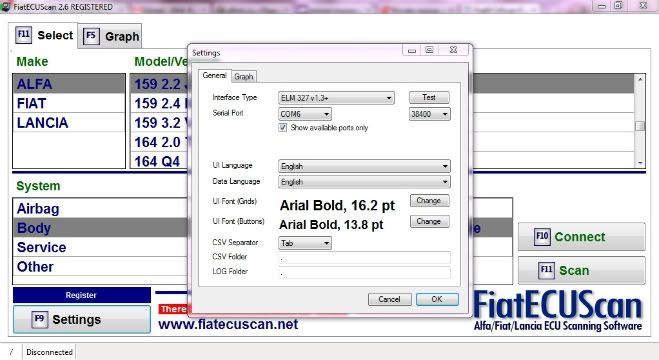
Please HELP!!!
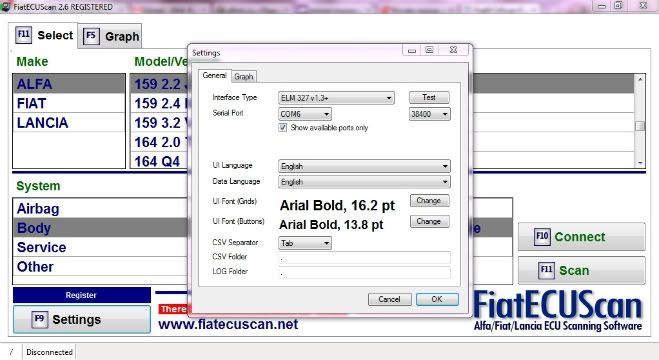
Alfaeddy wrote:Hello
Do not hesitate even a screen test of your ELM Interface
Because there must be able to be an error or you should connect.
Greetings Eddy
Edit:
Hello
I see in your screen just yet, you still have the old 2.6 version of FES with the new 3.2 should not be a difference but a test would not damage.
Loading the new version on some tests and the
On the TEST of ELM327 is showing OK about everything, absolutely.Alfaeddy wrote:Sorry, I translate with Google
Take a screenshot on the test of the ELM interface.
I want to see what is displayed there.
Your FES is an old version 2.6
have you tried the version 3.2 again?
Greetings Eddy
COMMAND: ATZ
RESPONSE: ATZELM327 v1.4>
COMMAND: ATE0
RESPONSE: ATE0OK>
COMMAND: ATL0
RESPONSE: OK>
COMMAND: ATH0
RESPONSE: OK>
COMMAND: ATSPC
RESPONSE: OK>
COMMAND: ATS0
RESPONSE: OK>
COMMAND: ATCAF0
RESPONSE: OK>
COMMAND: ATCFC0
RESPONSE: OK>
COMMAND: ATCRA 7B0
RESPONSE: OK>
COMMAND: ATSH 7B0
RESPONSE: OK>
COMMAND: ATAT1
RESPONSE: OK>
COMMAND: ATST41
RESPONSE: OK>
COMMAND: ATBI
RESPONSE: OK>
COMMAND: ATZ
RESPONSE: ELM327 v1.4>