Page 1 of 2
Execution Problem
Posted: 26 Sep 2012, 10:21
by lancialybra
I am registered owner of multiecuscan 1.0 and works well.
I downloaded the FESMobile 2.0 (I haven't a license code for FESmobile, yet).
At first, I installed it to a Windows Mobile CE (PNA GPS for exact) and I have an error when execute the fesmobile.exe file (simulate or connect). I haven't attach any bluetooth interface yet.
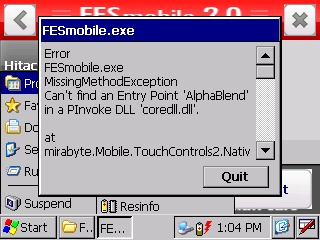
- display_3.jpg (50.23 KiB) Viewed 33467 times
Is it OK, because is missing the interface or something goes wrong?
At second, If I get the licence code, how insert it on this screen? There in no scroll to down for Licence Key Area!

- display_2.jpg (39.62 KiB) Viewed 33467 times
Re: Execution Problem
Posted: 26 Sep 2012, 14:06
by yani
Can you check which version is the Windows CE system?
I will release a new version of FESmobile soon and want to check/fix this problem.
I will also fix the License Key entry because it seems that it doesn't fit on the screen of your device.
Re: Execution Problem
Posted: 27 Sep 2012, 16:35
by lancialybra
It is Windows CE 5.0
At the previous screens like trade, model, motor/abs/etc can you to scroll down.
It is missing to Registration Window, only.
The resolution of screen is 320X240
Re: Execution Problem
Posted: 07 Oct 2012, 17:08
by yoghiebubu
Dear Yani,
I've got same problems described by Lancialybra...
I've tried on two different cars (Lancia Lybra 1.9 TD and Lancia K).
I tried FesMobile 2.0 on a Samsung I900 (Windows Mobile 6.1,resolution 400x240) and on navigator (Windows Embedded CE 6.0, resolution 480x272).
I hope you'll find a solution very soon.
Thank you.
Re: Execution Problem
Posted: 08 Oct 2012, 10:38
by yani
Yes, I'm working on fixing this...
However, it seems really strange that you have this problem on i900. I have an Omnia i900 here which I use for testing and everything is working fine on it.
Re: Execution Problem
Posted: 09 Nov 2012, 14:49
by lancialybra
Yes Yani, the execution problem is dissappering now, I tried the new FESMobile2_1 in demo mode without any interface.
I have some observations for the development of your software.
My resolution is 320X240 pixels.
At first as you can see, there is a cutting of the list. The scroll bar is OK, but the screen of parameteres has very short height. The same hapening if you checking any parameteres.
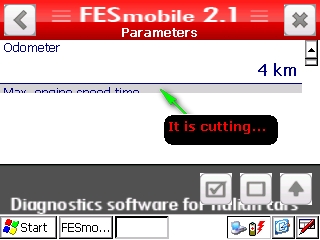
- display_1.jpg (40.19 KiB) Viewed 33099 times
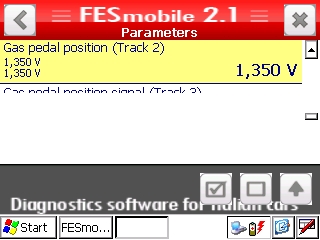
- display_2.jpg (41.06 KiB) Viewed 33099 times
Second, you must to decrease the height of bar with the text "Diagnostics software for Italian Cars" as the button "Settings" size too.
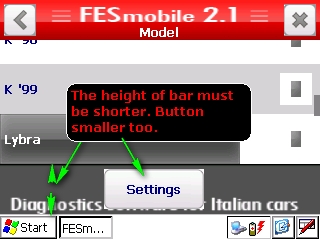
- display_3.jpg (45.76 KiB) Viewed 33099 times
I will keep you with my feedback when I have the appropriate bluetooth interface.
Re: Execution Problem
Posted: 10 Nov 2012, 08:18
by yani
That's very strange. The operating system in this device does not give proper scalling and does not properly handle the image transparency. This is usually handled well in CE5.0.
Can you try to rotate the screen 90 degress and run the program (i.e. in 240x320 instead of 320x240). And also can you try to hide the task bar when running the proram?
Re: Execution Problem
Posted: 10 Nov 2012, 11:03
by lancialybra
Yani, I hided the task bar and there is little improovement (appears about 95% the second line) but no third line.
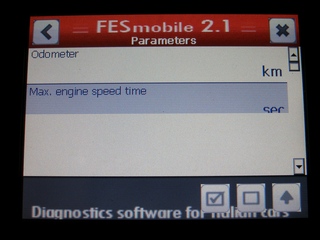
- 1.jpg (43 KiB) Viewed 33088 times
But, if you scroll down to the end and click once time to the up, appearing the third line. If you click a more that once, again the third line is dissappearing! This is very strange!
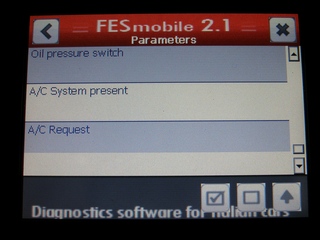
- 2.jpg (43.7 KiB) Viewed 33088 times
The win CE 5.0 doesn't any rotate the screen at Settings/Control Panel/Display. The resolution is fixed.
Re: Execution Problem
Posted: 10 Nov 2012, 13:28
by lancialybra
The phenomenon of losting of 3rd line happens only to parameteres. The info, errors, actuators work fine with the three lines OK.
Re: Execution Problem
Posted: 09 Dec 2012, 13:16
by lancialybra
I left this project, because the PNA GPS hasn't Bluetooth Profile compatible for data changed, only for bluetooth mobile phones.